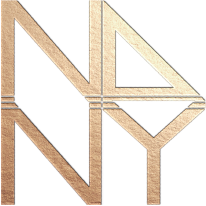Designing a Sales page
[If reading this post via mobile device - supporting image is featured below.]Watch the supporting Loom Tutorial for more.I wanted to review sales pages and walk you through how these pages operate differently from your homepage. The main difference between the two is that the homepage of your website is the first page people see. It's the welcome mat of your website. And so homepages generally have a lot of distracting elements and features when it comes to speaking on a singular service or product.
And so, often, these distractions lead viewers to take different actions or none at all. The big difference with a sales page is that a sales page will have just one singular call to action. And generally, that CTA is repeated more than once on the page. Sometimes you'll see only a single CTA; if so, that’s usually on a landing page, a very short specific conversation with one button to action.
How a sales page operates
On a sales page, you have a singular conversation about one of your products or services. You'll introduce exciting facts and solutions to establish trust and give the viewer the feeling that you are the right fit for them. And to give them a chance to take the following action and steps. This is the CTA and can be anything from buying a product or service to signing up for a membership.
So, on you're sales page, you’re going to want to speak directly to your ideal person; let’s say it’s a mom, for example, you’ll want to share value and the benefits of working with you and also touch on her challenges and how your products and services are going to help her. Now, perhaps you have a service for dads, so you will want to have a more relevant conversation with a dad. And, although they're both parents, there will be nuances that make the conversation different. And so you can create multiple sales pages for your different services that serve different people because you want to have a conversation with them.
Okay, now that we've gotten all that out of the way, the first thing to consider when you're working on your page is to start with a pen and paper; then, you can take it to a digital document for further editing and drafting—noting bullet points of visual elements you want to include in each section to support the copy you’ve drafted.
When you've done the rough draft in a document, you'll know which sections need to go where. You can pre-fill your intro, bio, and benefits of your services by section filling in the blanks.
What to Convey on the sales page…
We want to introduce immediately what the page is about. We don't need to overthink it; it's a quick introduction to how this page is there for them and that you understand their pain point.
The next part is social proof. Social proof can be anything from reviews, testimonials, social media, or anything you can do to validate what you're selling and how someone has gotten some results. This is more of the visual representation on this page. If you have a testimonial document set aside, this is where you'll put those in; if you can show testimonial videos, even better.
Then we'll go into the next section, which is features and benefits.
Features and benefits are just that: how will your service help them with this particular problem?
How are you going to help them?
What results are they going to gain?
Remember, this is an emotional experience achieved with your help and services. So we want to convey the emotional result of what they're going to achieve.
A little bit further down the page, you're going to get into your About or your Mission statement. I say mission if you are in an organization, and there may be collective ideas and goals. If you a personal brand, coach, or speaker or provide one-to-one service, you will more likely have an about story.
When you write your about or mission, you want to ensure that you answer the person's pain point. Remember, people search for things to see how it's going to value and benefit them. So rather than write you're About like a resume, have it communicate a value to serve…
“ I saw a space in the market that needed improvement, and I wanted to solve that thing. I am proficient in what I do. Because I've taken these steps in my career and I can help you do X.”
As Seen In or Credentials Section
If you've been in any media, this would be a great place to add some logos, like if you know Forbes or any of these kinds of things; even if you don't have Forbes, you know you can share any media that are relevant in the industry to that may be specific to the industry. If you don't have any media, that's okay too. You can also use educational or certification credential logos in your field of study.
Reiterating Value
As you close your sales page, you’ll want to reiterate the value and benefits, social proof, and call-to-action, adding more testimonials if available. And then, in closing, you give your final call out that tells them how to work with you, ask questions, and provide general support. Sometimes it can be handy here to offer a few FAQs if your service is detailed and needs further clarity.
If you’d like to watch the tutorial on this post, click here for more. I hope this has been helpful in understanding the psychology behind the sales page; go out and build some incredible sales pages for yourself.
Written by: Nia Dara | ndny studio